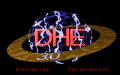
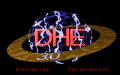
This simple dehacked patch introduces the basic principal of changing the order and duration of frames, and the sprites associated with them.
In this example, we will re allocate the pain elemental respawn frames to a sequence of increasingly small blood pools, and then change all the monster death frames so that they use these frames instead of stopping on the last frame of their normal death animation.
Step 1. Remove the pain elemental respawn frame as described above.
Step 2. Go to the frame editor (F3)
Step 3. Hit g and type 720 to go to frame 720, the first of the pain elemental respawn frames.
Step 4. Give that frame a new look. I have done this by highlighting the sprite number column hitting enter and typing 29. This means I am using a frame from the trooper (POSS) sequence of pictures. Next, move to the sprite sub number column and change it to read 20. This is the last frame of the trooper "gib" death sequence and provides a nice bloody mess to start our dissolving sequence.
Step 5. Give frame 721 a new look. I have used sprite sequence 98 (POL5) and set the sprite sub number to 0 as there is only one sub sprite in this sequence.
Step 6. Change frame 722 to sprite 133 sub 0
Step 7. Change frame 723 to sprite 134 sub 0. This is our dissolving body sequence complete.
Step 8. Change the next frame for frame 723 to 0. To do this, move to the next frame column, hit enter, type 0 and hit enter again. This means after showing frame 723, the frame will jump to frame 0 and the blood pool will finally disappear. If you want the small blood pool to be left rather than disappearing, set the duration of the frame to –1 by going to the duration column, hitting enter and typing -1.
If you set this frame to just disappear, the archvile will never resurrect any enemies. If you set the duration to –1 to leave the small blood pools, the archvile will quite happily resurrect enemies from the blood pools.
Step 9. Now you have to change all the enemies’ death frames so that instead of just dying and lying there they actually dissolve. To do this you have to change the last frame of each death animation to move on to the dissolving body sequence after a given period of time.
To do this, go back to the thing editor (F2) and move the highlighted field to the death frame for the monster you are looking at. Hit j to jump to that frame and look down the frame sequence until you find the next one with a duration of –1 and 0 as its next frame. That is the last frame of the death sequence for that monster. Change the next frame to be 720 and the duration to something suitable.
I have used 105 as a duration. This means the body will lie there for 3 seconds (35 tics per second) and then move on to frame 720. Also I have set some of the monsters to move straight to frame 721 rather than frame 720. The graphic we have allocated to frame 720 is quite a large mess of blood and it simply looks better for the smaller bodied monsters not to use it.
Once you have done this, repeat the process for every explosion frame and death frame that you want to create a dissolving body for.