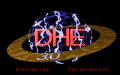
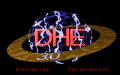
This simple procedure shows you how to make frames look different by changing the sprites they use and allocates a new code pointer to the trooper attack to give him a one-shot plasma rifle.
Step 1. Go to the trooper in the thing editor. The quickest way to do this is start dehacked. It automatically starts in the thing editor at the player page. Hit page down to move on to the next thing, it is the trooper. Use the left/right arrow keys to move to the frame box and highlight the initial frame (frame 174) hit j to jump to that frame in the frame editor.
Step 2. For every frame that has a sprite name beginning with POSS, it will have a sprite number of 29. Highlight the sprite number and hit enter, type 28 and hit enter again to register the change. You have now made the first frame of the troopers actions look like the player instead. You can check this by hitting the space bar. Repeatedly hitting the space bars will cycle through any animation loop for the frame you are on.
Step 3. Repeat this process with all the trooper frames until you get to the death sequence (first death frame is 189). Up until now the player and trooper sprite sub numbers tie in with each other (eg the trooper gun flash picture is sprite sub number 5 as is the player one). The player has a longer death sequence than the trooper, however so from this point on, the sequences go out of synch. I have used the following:
Death frames – Sprite sub numbers 7,8,9,10,11
Explosion frames – Sprite sub numbers 14,15,16,17,18,19,20,21,22
Respawn frames – Sprite sub numbers 11,10,9,7
For a bit of fun, I have also changed the trooper attack to give him a one-shot plasma gun. To do this, carry out the following.
Step 1. In the thing editor, highlight the trooper far attack frame and hit j to jump to it in the frame table. It is frame 184. This frame, as do the first ones in most attack sequences, has the code pointer that tells the monster to face the target it is about to attack. The next frame (185) is the one we want. It has the code pointer for the trooper’s pathetic pistol shot.
Step 2. Use the cursor keys to highlight the code pointer and hit enter. You will now need to enter the frame number that normally corresponds to the action you want to allocate to the frame. You can use the code pointer table on this site to find these out. We want to use 648 the arachnotron shot. Type in 648 and hit enter again to register the change.
You now have a trooper that looks like a player marine and has a one-shot plasma attack.