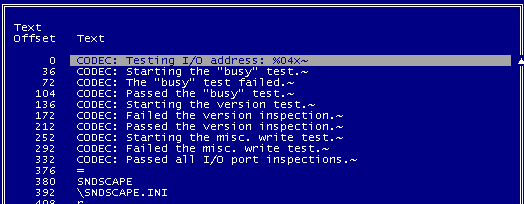
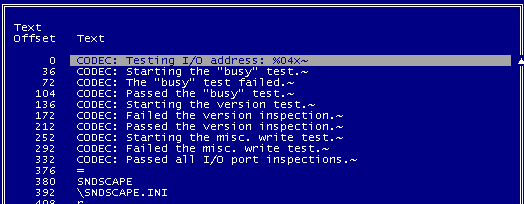
The first thing to say is that If you are planning on using BEX format files, you are probably better doing all your text modifications using BEX to replace the text strings.
The text editor is a little bit clunky to use and because it is based on hacking an exe file, necessarily puts constraints on the length of text strings you can enter.
In addition, some source ports do not support changing of all the text strings that can be found in the text editor.
When using the editor, you can hit the space bar to bring up a window that displays the selected text formatted in a similar way to how it would be displayed by the game. The text edited can be text displayed in game (eg pick up messages) or have an effect on the functioning of the game (changing sprite names, sound names, the name of the flat to be shown behind end of episode messages etc.)
Hitting g will bring up a box asking for the text to be searched for. Enter the string you want to find and dehacked will search through the exe for you until it finds (or doesn’t) the string you entered.
Hitting enter on some selected text will bring up a display of the text, and an editing window for you to enter your alternative. This will also list the minimum and maximum number of characters to be entered.
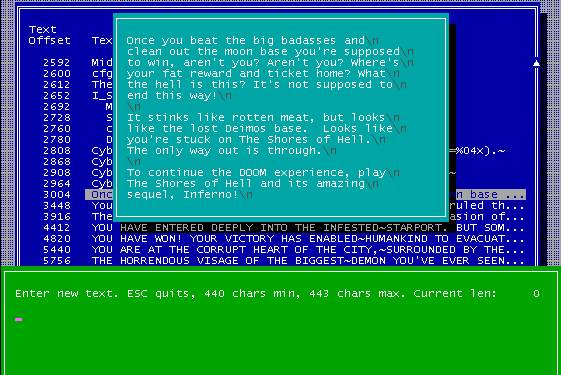
Type in the text you want. Moving around the text can only be done with the backspace key, so if you spot a spelling error near the start of a long string you will have to backspace to it, erasing all the way. Once you have the text you want, press Esc. You will be asked if you wish to adopt your changes (Yes) or abandon them (No).