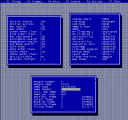
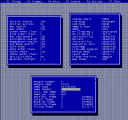
The F4 key takes you to a page where a number of properties of the game that do not easily fit into any other category can be edited.
Player properties – top left box
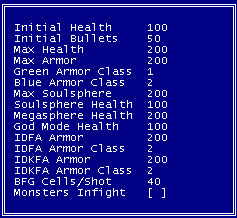
In this box you can change the stats that the player has, and a few other related stats.
Initial health – sets the health (in %) that the player starts the game with.
Initial bullets – How many bullets you start with
Max health – How high your health can go. Traditional medicine (stimpacks and health packs) can only ever take you to 100% health. Soul spheres, health potions etc can take you above 100 to the number specified here. The megasphere can mess this up in some source ports, however. If you set this value to say 250, it is possible to have built up your health to 250 using potions or whatever. Picking up a Megasphere sets your health to 200%, even if this means bringing your health down from a higher value.
Max armor – How high your armour can go.
Green armor class
Blue armor class – The armour class value has 2 effects. It modifies the way you take damage after picking up armour, and it changes how much armour you get. Class 0 is no armour and all damage gets through. Class 1 splits the damage taken equally between health and armour. Class 2 splits the damage taken 2/3 to the armour and 1/3 to your health. Any value entered above 2 will behave as class 2 armour. Values above 2 can be used, however, as the amount of armour given is 100 times the armour class value. So, setting green armour to class 4 will make it behave like class 2 armour, but will give you 400% armour on pickup. You will have to increase the Max armor value to get the benefit of this.
Max soulsphere – The maximum health value you can reach on picking up a soul sphere
Soulsphere Health – How much health you can get from picking up a soulsphere. Numbers can be in the range -128 to 127. If you set it to a negative value you may be reduced to 0 health but will still be able to wander around as a zombie. No monsters will attack and you will not be able to get pickups (in zdoom 1.23 anyway).
Megasphere Health – How much heath you get from picking up a megasphere
God mode health – The value your health is taken to on using the god mode cheat
IDFA Armor
IDFA Armor Class
IDKFA Armor
IDKFA Armor Class – How much armour, and the armour class you get when using the different weapons and armour cheats.
BFG Cells/Shot – How much your cells ammo count reduces when firing the BFG. Values can be in the range -128 to 127.
Monsters infight – Monsters that do not normally attack each other as a result of being hit will now do so.
The Cheats Box – Top right
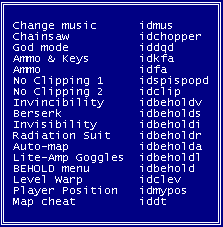
In here are listed all the cheats, and the codes you type to activate them. You can change any of them as you see fit. Generally, changing the cheats annoys people. What’s more, it is easy to find out what they have been changed to or simply remove the cheats section from the dehacked patch. I always remove changed cheats from DEH files if I download one that has modifications in that section. Ultimately, it’s up to you.
The Weapons Box – bottom of the screen
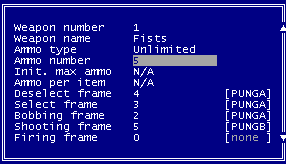
This box allows you to modify the frames and ammunition use by the various weapons in doom. This is a favourite area for TC makers to play around with. The frame entries in this box point to frames in the frame table, so by modifying the weapons box here, and the frames in the frame table you can create weapons that behave quite differently to the original doom ones. When in this box, you can use page up/ page down to move from one weapon to the next.
Weapon number and weapon name are not editable.
Ammo type is not directly editable, but displays the name of the type of ammo used by the weapon.
Ammo number – Changing this will change the ammo type used by the weapon. Values are 0=bullets, 1=shells, 2=cells, 3=rockets, 4= not used (will cause crash), 5=unlimited (fist/chainsaw)
The following values relating to ammo affect the ammo rather than the weapon. So, changing maximum ammo for the pistol will also change maximum ammo for the chaingun as the both use ammo type 0.
Init. max ammo – How much ammo of this type you can hold at the start of the game (not how much you are carrying at the start). This value gets doubled when you pick up a backpack.
Ammo per item – The number of ammo points you get for collecting the smaller ammo pickup for each ammo type. The larger ammo types typically have 5 times this value and weapons usually have twice this value. E.g. setting shells ammo per item to 1 means picking up the 4 shells pickup will only give you 1 shell, the box of shells will give you 5 and the shot gun 2.
The next items in the weapons box refer to the frames used by the various weapons. Just like the frames used by monsters, these have durations, sprites and code pointers associated with them to perform different functions. So playing around with these frames can dramatically change the way weapons behave and look. A fairly common "first" hack is to reduce the frame duration of some of the weapons to get rapid fire weapons.
Deselect frame – The frame used when changing away from the weapon to something else.
Select frame – The frame used when the weapon rises onto the screen after being selected/picked up.
Bobbing frame – The frame normally shown when the weapon is held (and "bobs" around when you are walking).
Shooting frame – The frame that starts the shooting sequence. It will be a series of frames that will fire the weapon, call the firing frame and do a couple of other things such as check whether you still have your finger on the fire button.
Firing frame – The muzzle flash frames. Called by the shooting sequence, and usually overlaid on top of the shooting sequence as bright sprites.